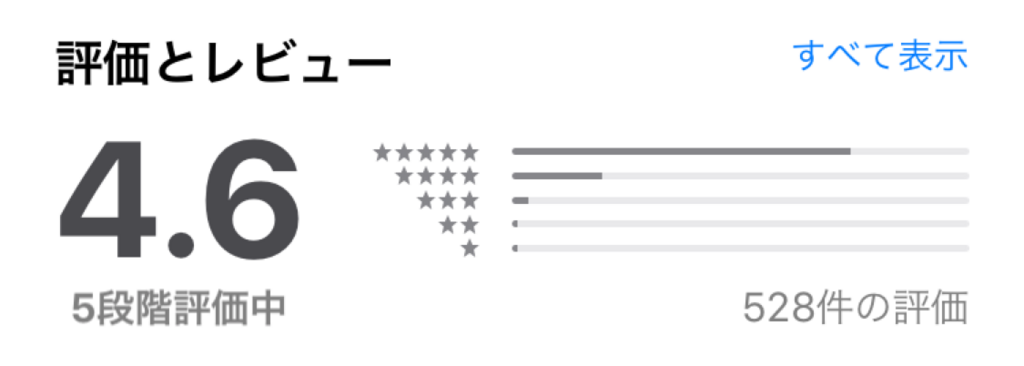SKStoreReviewController で App Store の評価数が急増した話
SKStoreReviewController で評価数が増えるという噂は聞いたことがあったのですが
まさかここまで増えるとは思いませんでした。
実際の画面

こちらは開発版の画面ですがこのように表示されます。
以前のUIはアラートで「レビューを書き込みませんか?」と表示し
「レビューを書き込む」ボタンを押すと App Store に遷移するようにしていました。
また、そこで評価をつけるためにコメントを入力する必要がありました。
SKStoreReviewController は★をタップして送信するだけで良いので
評価のハードルがかなり低くなり、評価数が増加したのだと思います。
対応方法
Swiftの場合
import StoreKit
SKStoreReviewController.requestReview()
Objective-Cの場合
#import <StoreKit/StoreKit.h> [SKStoreReviewController requestReview];
対応はこれだけで良いので簡単です!
ガイドラインではどうなっているか?
App Store Review Guidelines - Apple Developer
1.1.7 App Store Reviews:
App Store customer reviews can be an integral part of the app experience, so you should treat customers with respect when responding to their comments. Keep your responses targeted to the user’s comments and do not include personal information, spam, or marketing in your response.
Use the provided API to prompt users to review your app; this functionality allows customers to provide an App Store rating and review without the inconvenience of leaving your app, and we will disallow custom review prompts.
こちらに記載がある通り提供されているAPIを使わないといけません。
APIを使わずにレビュー依頼をするようになっているとリジェクトされる可能性があります。
requestReview() - SKStoreReviewController | Apple Developer Documentation
When you call this method in your shipping app and a rating/review request view is displayed, the system handles the entire process for you. In addition, you can continue to include a persistent link in the settings or configuration screens of your app that deep-links to your App Store product page. To automatically open a page on which users can write a review in the App Store, append the query parameter action=write-review to your product URL.
APIドキュメントをよく見るとこのように書いてあるのでディープリンクを設置するのは良いようです。
親切にパラメータまで用意してくれています。
https://itunes.apple.com/app/id843104033?action=write-review
このようにURLのパラメータとして action=write-review をつけることで
レビュー画面に遷移するようになっています。便利ですね。
最後に
レビュー依頼を表示するタイミングは工夫する必要がありますが、
ほんの少しの工数で評価数を増やすことができました。
同じようにアクションのハードルを下げることで改善できること
たくさんありそうだなと感じました。既存のUIも一度見直してみたいと思います。